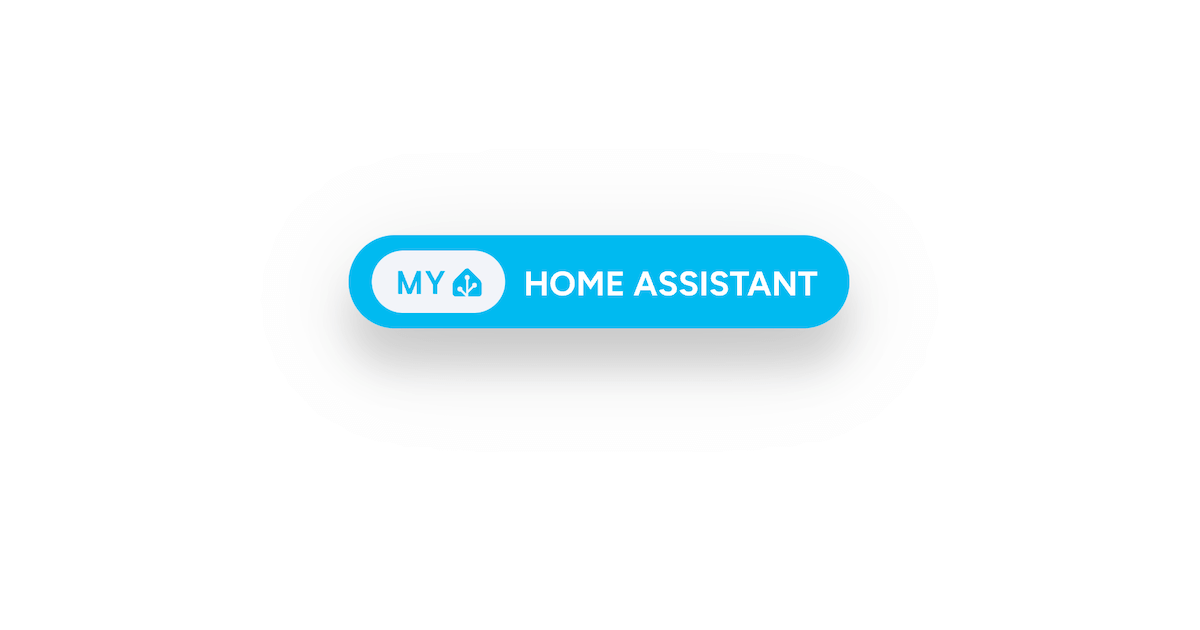Just an FYI
One can leverage HACS and smartcar.com to integrate USA (presumably all NA ID4s) to Home Assistant.
1. Get a Smartcar account + app credentials
2. Add the Smartcar custom integration in Home Assistant
3. Configure it in HA
4. Verify the ID.4 shows up
OBVIOUS DISCLAIMER: TRY IT AT YOUR OWN RISK
One can leverage HACS and smartcar.com to integrate USA (presumably all NA ID4s) to Home Assistant.
1. Get a Smartcar account + app credentials
- Go to https://dashboard.smartcar.com and sign up (free developer account is enough).
- Create a new app. It will give you a Client ID and Client Secret.
- Set your Redirect URI to something like:
[/QUOTE]
2. Add the Smartcar custom integration in Home Assistant
- If you haven’t already, install the Smartcar integration via HACS (custom component).
- Restart HA after installing.
3. Configure it in HA
- In Settings → Devices & Services → Integrations, click Add Integration.
- Search for Smartcar.
- Enter your Client ID and Client Secret (from step 1).
- If you stored them in secrets.yaml, reference them like:
- It’ll pop open the Smartcar OAuth login flow → pick Volkswagen.
- Sign in with your VW ID (the same account you use for the VW app in the US).
- Grant permissions (charging status, odometer, location, etc.).
4. Verify the ID.4 shows up
- After auth, Smartcar tells HA what vehicle(s) your account has access to.
- In HA you should see a new vehicle entity like sensor.id4_battery, sensor.id4_location, etc.
OBVIOUS DISCLAIMER: TRY IT AT YOUR OWN RISK